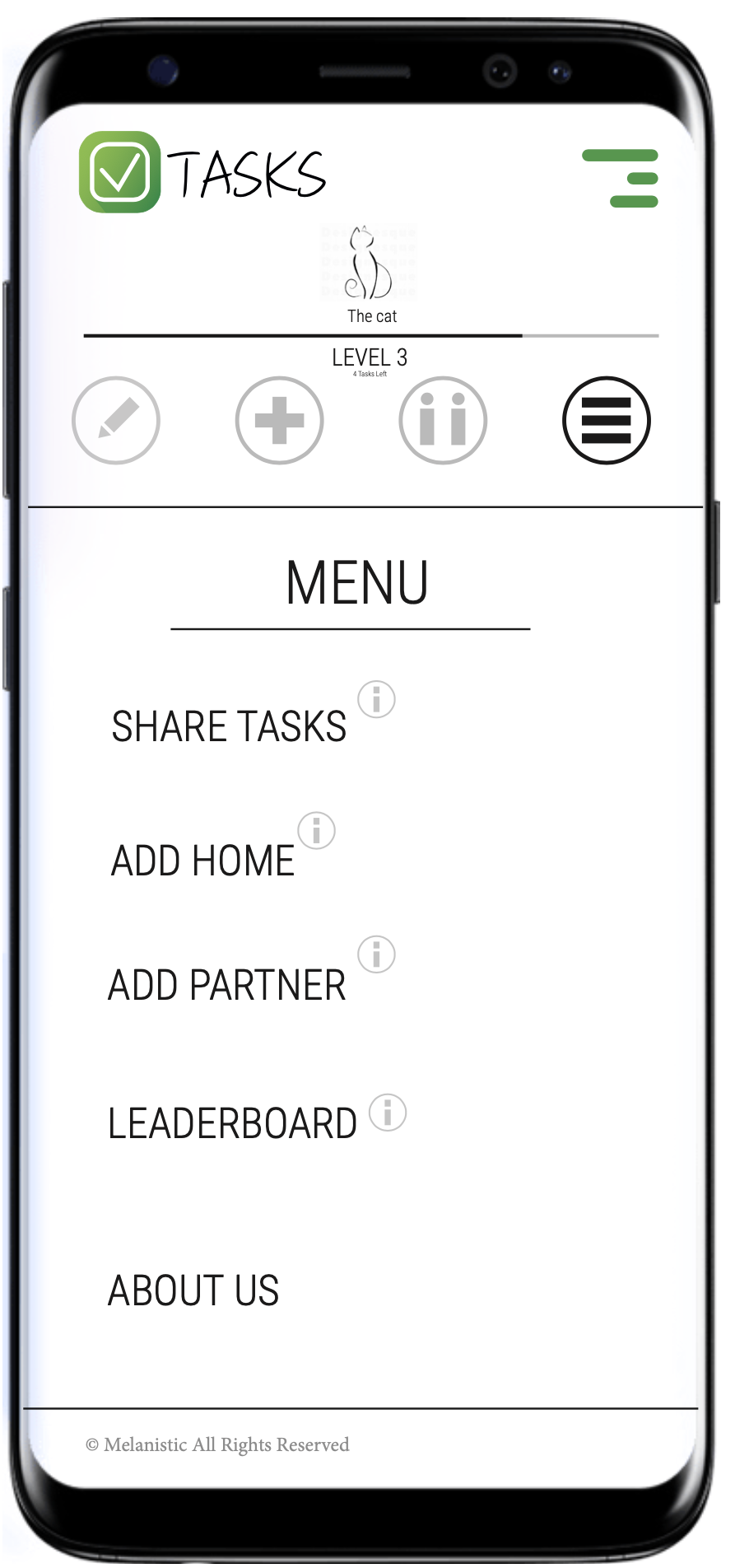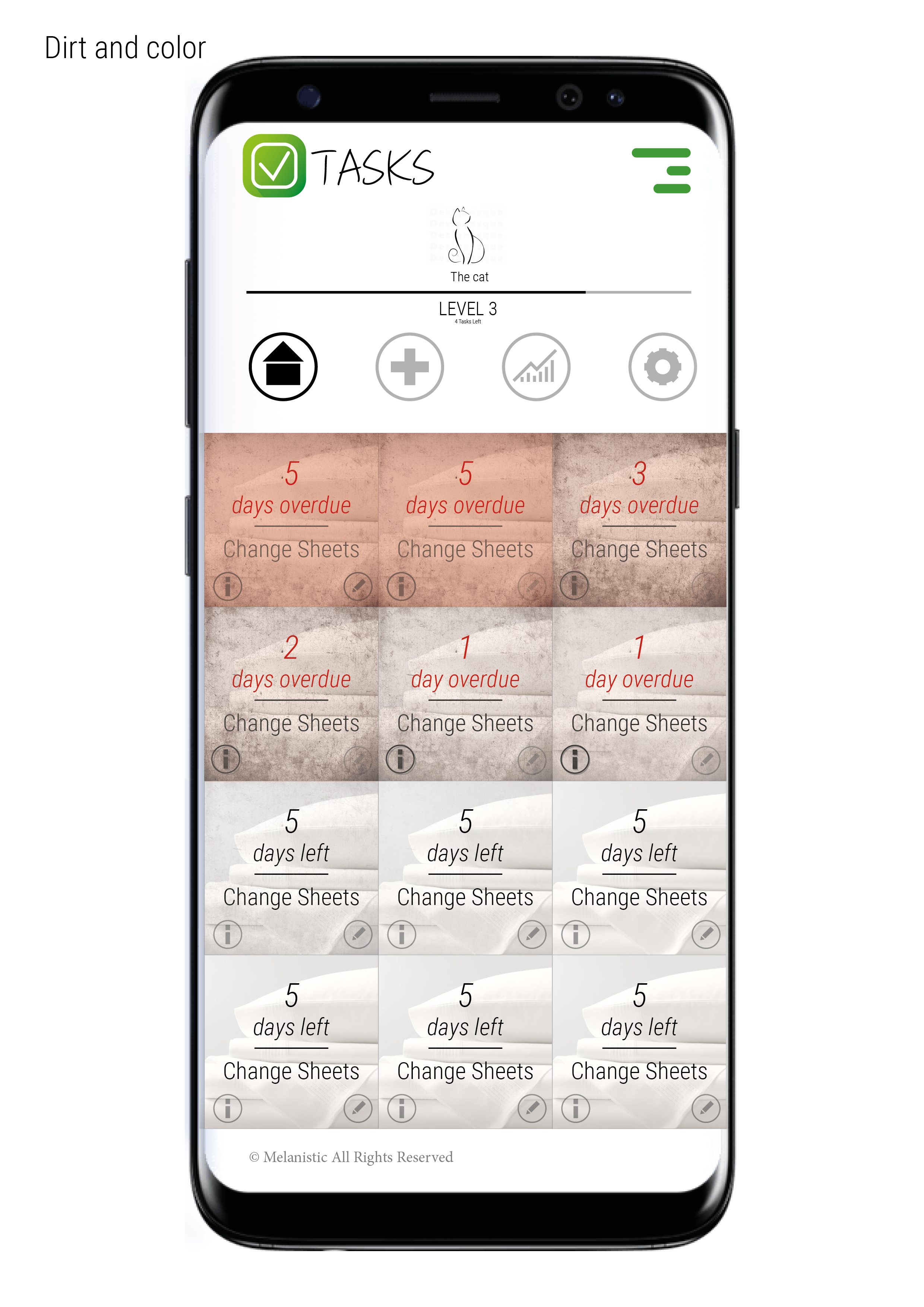
Tasks
Platform: Mobile
Genre: Application
Year: 2019 +
Tasks is an app made for young and adult people who needs some help to keep track of their specific recurring tasks. It utilizes the platform and shows the tasks sorted by time and urgency in a way that itself calls for cleaning. The completion of tasks are always rewarded and the user can gain levels in task enforcement. It is an app solely focused on the addition and maintenance of tasks and strive to make the user journey as easy as possible.
A dynamic design document was created for the app and created using the adobe programs.
An interactive sketch was made in XD for an optimal explanation of the tacit feedback and transitions.
Click the logo or here for a version of the design document
The thumbnail/ Logo
Here the logo can be seen which represents the times. It is simple and easy to decode as a task being completed. The background consists of a subtle gradient in green nuances and a small shadow. It is made as a thumbnail for smartphones.
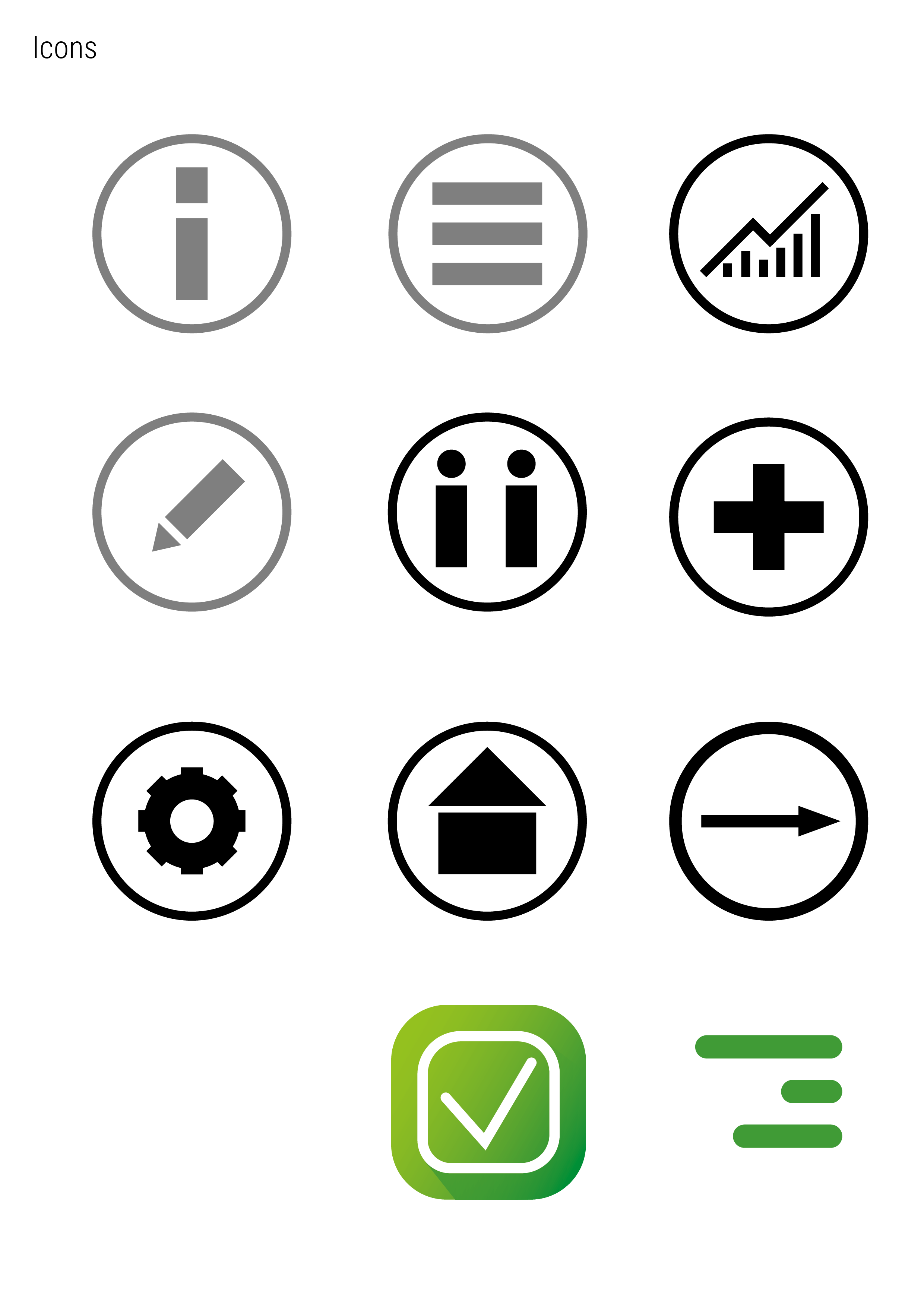
Icons
The icons are made in Illustrator and keep a simple black visual expression as well as consistent lines and feel. The main icon which also functions as the logo and thumbnail is made green to make it stand out as a positive button made for successfully adding and completing tasks.
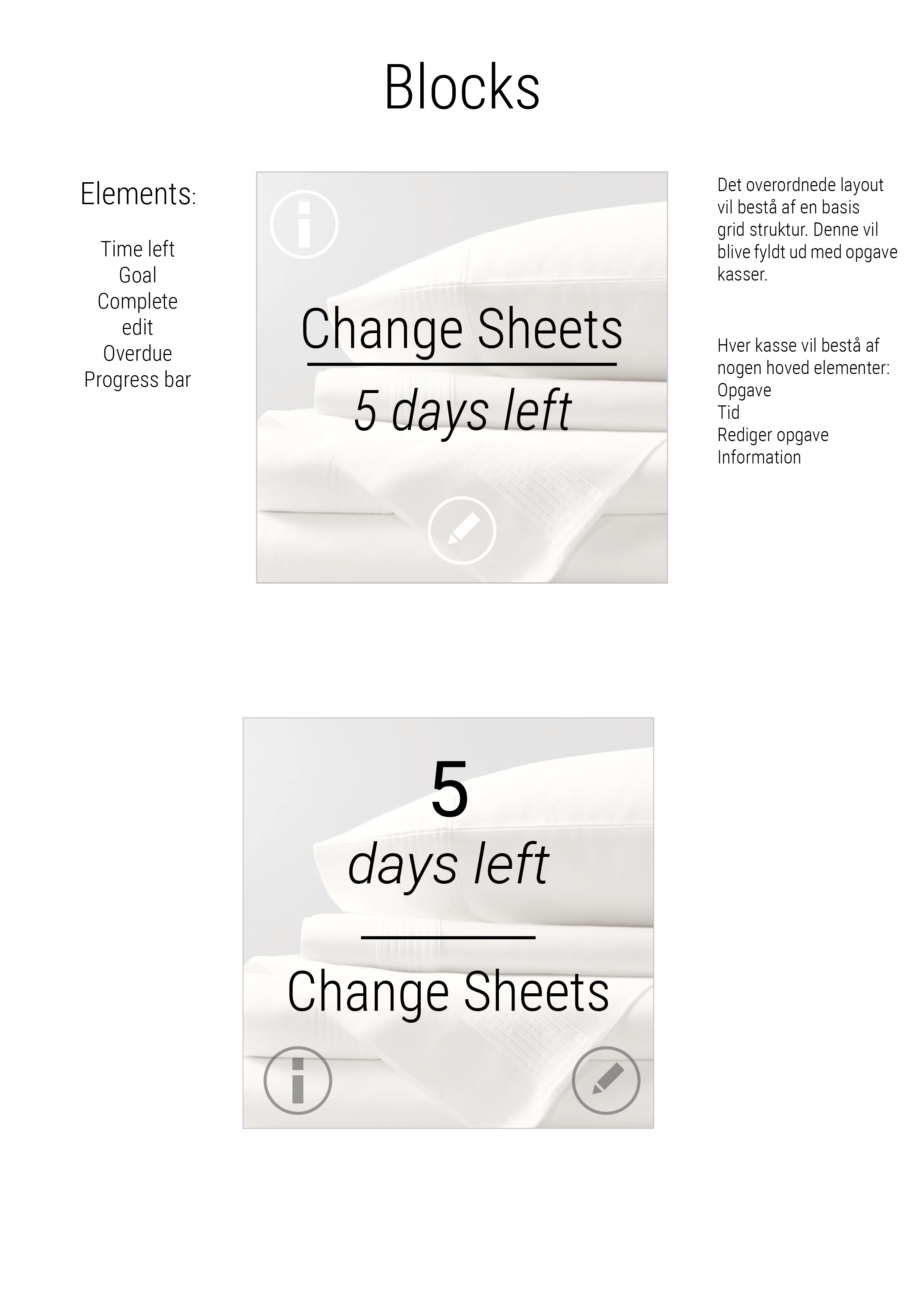
Building blocks
Each task in the app is presented in a unique block. Each block consists of base information such as a title, subtitle, frequently, and days left before it needs to be done or overdue. The blocks are automatically sorted after how overdue they are. When overdue the blocks start to change color and become dirty.

Feedback
The incitement for completing tasks lies within two main parameters in the app:
- To clean the main screen from the dirty tasks
- The joyful feedback when tapping to complete a task
The feedback is shown here.
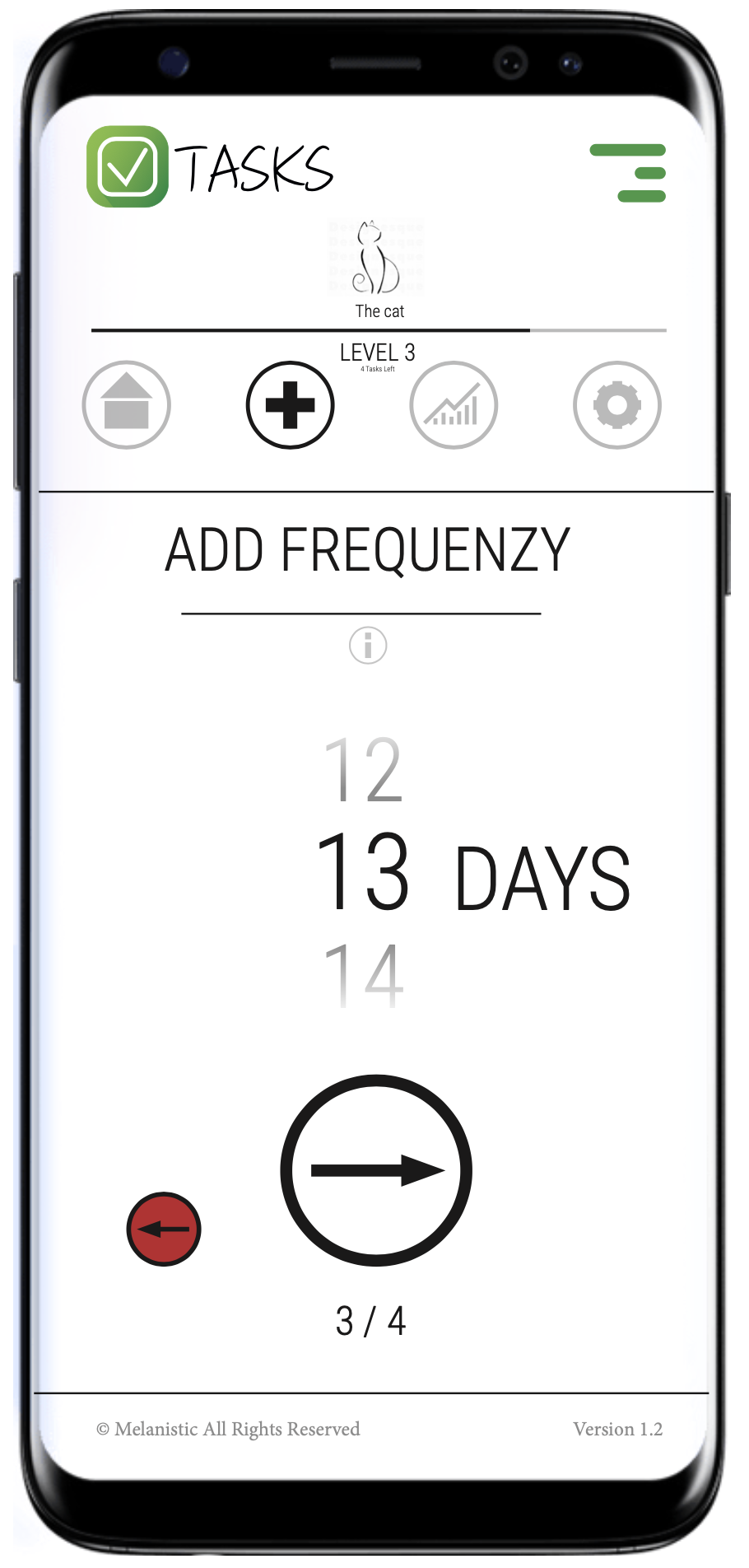
Adding tasks
Screens are grabbing the user by the hand and help them fill out the necessary information on their desired task. Each screen provides some forms and predefined suggestions and categories for coherent pictures and frequencies. The logo acts as the final button when finally accepting the new task.
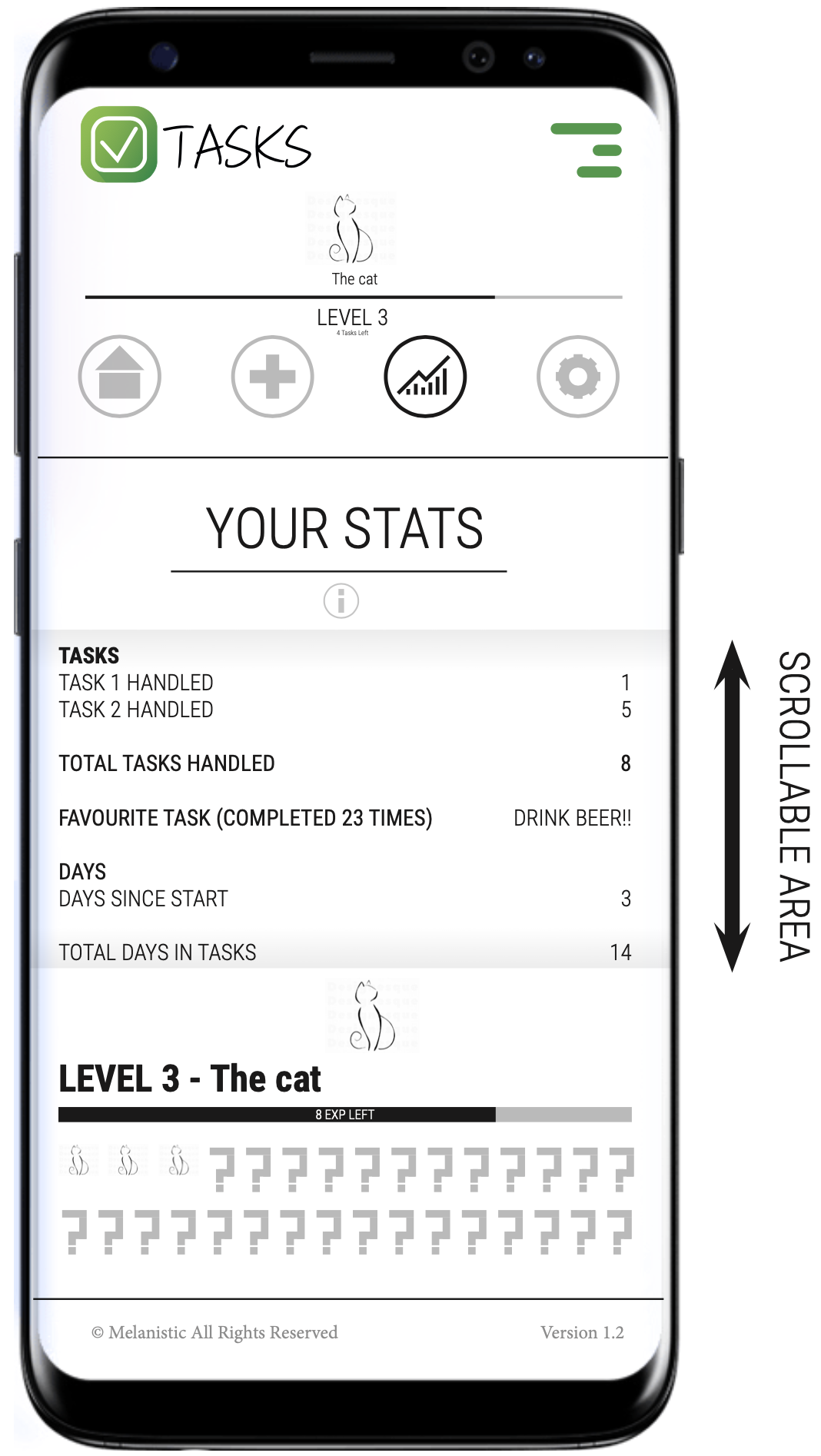
Settings, Menu, and Stats screens
Each screen is kept black with big buttons. These features are kept in text and simple graphics in black. The stats screen features many statistics on the player - also providing transparency to the user as they can see their own stats. A level system is implemented with the simple reward system of hidden animals as rewards and a level. A sharing feature could provide a additional incitement to the user for completing tasks.